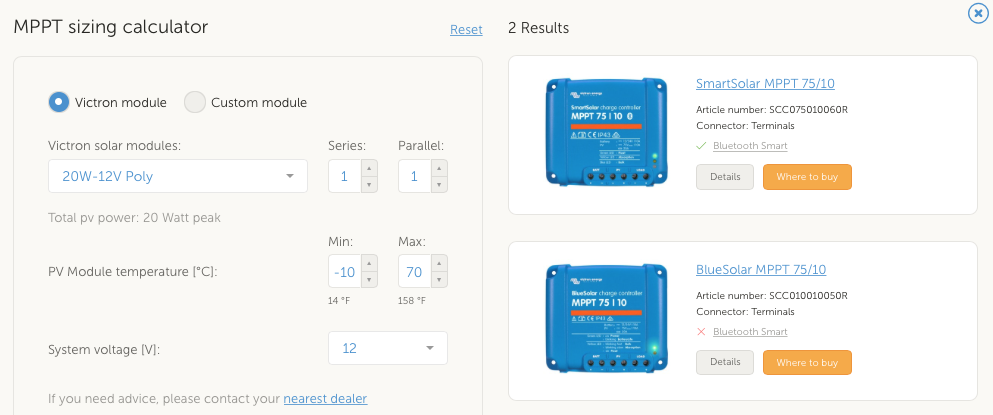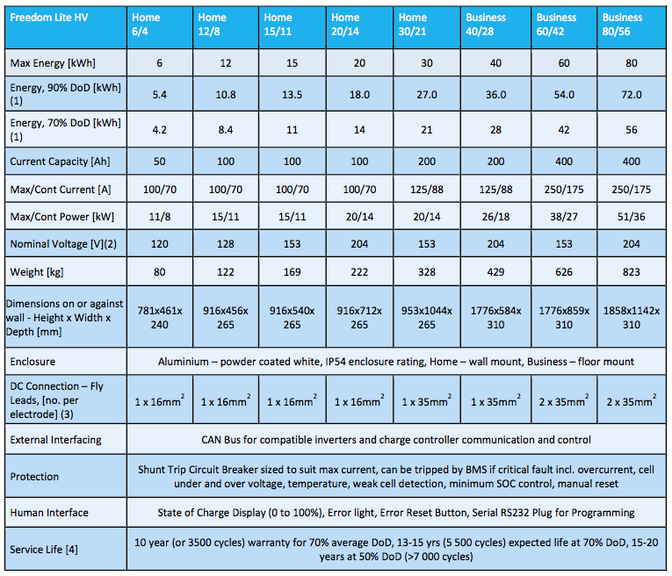|
You've contacted us for a quote, now you are happy and ready to proceed with installation and leave your loadshedding fears in the past but hold on there is a few things you need to do first.
You are required to apply for authorisation from the City of Cape Town if you intend installing an embedded generation (EG) system such as a rooftop solar PV. This is known as a small-scale embedded generation (SSEG) application for systems with a generation capacity smaller than 1 mega-volt ampere (MVA). There is no charge to register EG systems with the city, however some fees may apply to acquire the relevant documentation. A fine will be applied if you fail to register your system. If you are in Eskom's area of supply, you need to apply to Eskom for consent to connect the EG to the electrical grid. To apply for SSEG authorisation you need to complete the application for Connection of Embedded Generation form. The form requires technical information that your installer, like us, will be able to assist you with. The City will assess your registration for authorisation . This may include a visit to your property to confirm that your meter and connection are able to support the EG. If you have a wheel meter this first needs to change to a prepaid meter which will be done at the cost of the City. Once all relevant information has been provided, the city will issue a Permission to Install Letter, allowing you to install your proposed EG system. You cannot install any PV generating equipment until you have received this letter. After you have installed and tested your EG, you will need to submit the following documents to the City: Grid-tied systems: · Grid-tied SSEG Installation Commissioning Report completed and signed by an Engineering Council of South Africa (ECSA) registered electrical engineering professional. · Final copy of the circuit diagram. · An electrical installation Certificate of Compliance. · Signed Supplemental Contract for Embedded Generation. A Commissioning Approval Letter will then be issued within 10 working days. Off-grid / standby systems: · Electrical installation Certificate of Compliance A Commissioning Approval Letter will then be issued within 10 working days. You can find more information on the City of Cape Towns website.
0 Comments
The sun provides a tremendous resource for generating clean and sustainable electricity without toxic pollution or global warming emissions however it does have some potential environmental impacts like land use and habitat loss. Most ground-mount solar projects are built are on gravel, turf or dirt however mounting solar on gravel, dirt or turf can ruin the natural ecosystem. When solar was first starting, many engineers didn’t think about the environmental impact of solar farms with regards to pollinators like birds, bees and butterflies. Now, businesses, cities and farmers are trying to do better especially now that we know the importance of pollinators to our food supply chain and everyday life. Dual-use solar, also known as agrivoltaics, is the combined production of photovoltaic power and agriculture on the same area. The coexistence of solar panels and crops involves light sharing by spacing out the panels and/or elevating them on 1.8m – 2.4m poles above the crop to generate shade and create a kind of microclimate over the growing area. This can provide clean power that preserves beautiful landscapes and ecosystems that are in danger from coal mines, oil wells and fracking. The height and spacing of the poles and panels vary based on the crops, livestock and equipment that will be used in the field. Some crops that can benefit from this system are blueberries, tomatoes, squash and leafy greens as the shade created by the panels cuts down the heat stress of the plants this, in turn, can produce a larger crop size and yield. The panels have also been effective in protecting grapes from hale as well as reducing evaporation and thus saving water. When it comes to livestock, sheep have received the most attention for grazing solar fields as they pose the least risk of damaging the panels. Agrivoltics could be a great investment to farmers as it provides another source of income especially in times of drought when farming might take a hit. It is beneficial for us as a country as it can help with our ever-struggling power supply, this system could also assist in creating jobs for some of the 34.9% of unemployed South Africans. This system has successfully been used in countries like the US, UK and Germany. AuthorNatashja van der Merwe Sources include
ucsusa.org dw.com energymonitor.ai lancasterfarming.com energyindustryreview.com Compiled by Sune DiedericksWith the rising issues revolving Eskom and our planet burning out due to global warming (a topic for another day), it’s difficult to ignore the fact that we have to start looking at other alternatives for energy. Solar panels are not only synonymous with households and commercial use, but we can also start focusing on “going green” with our education, health and transport sectors. |
|||||||
| freedomwon_spec_sheet__exsolar_.pdf | |
| File Size: | 4407 kb |
| File Type: | |
Authors
Marketing Manager for ExSolar Solar Solutions
Archives
March 2022
February 2022
January 2020
May 2019
April 2019
March 2019
February 2019
January 2019
December 2018
November 2018
October 2018
August 2018
July 2018
April 2018
June 2017
April 2017
March 2017
December 2016
September 2016
June 2016
May 2016
April 2016
March 2016
January 2016
December 2014
November 2014
October 2014
September 2014
August 2014
May 2014
April 2014
February 2014
January 2014
May 2013
September 2012
July 2012
March 2012