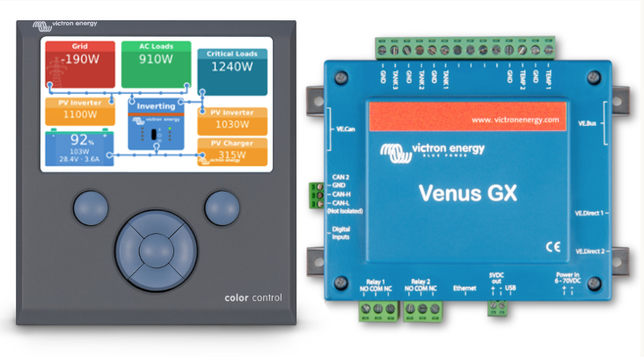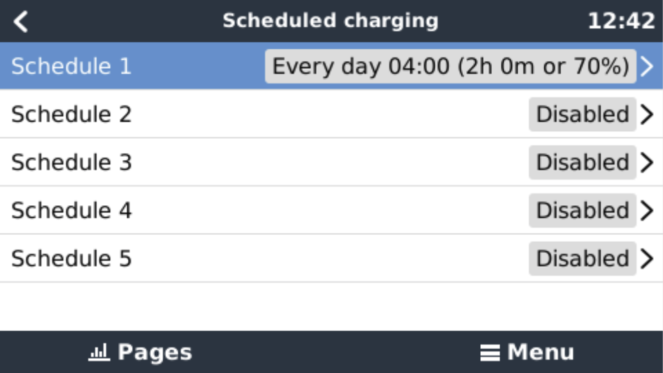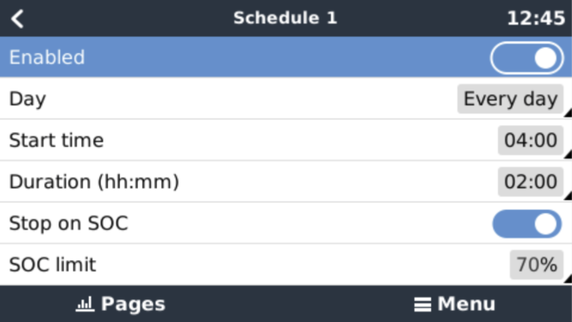|
Today we have released a new version of Venus OS – the software which controls the Color Control GX, Venus GX and Octo GX. The highlights in v2.20 are the addition of Scheduled Charging for ESS systems, addition of the GX GSM, and a Start equalize button: no more toggling of the rocker switch back and forth on Multis and Quattros. Scheduled chargingThe features allows up to five schedules, during which the system will take power from the grid to charge the battery. Typically used to charge the battery during off-peak tariff time windows. For each schedule, configure a start-time, duration, and optionally set the percentage up to which you want the battery to be charged: Full change logGeneral:
DVCC:
ESS Auto-recharge (a feature introduced in v2.12 as a DVCC only feature):
GUI:
CCGX Only:
ModbusTCP:
Other:
Developer related:
These are all that is in version v2.20. You can find information about how to install this the new version of Venus OS here. For the full change log, visit Victron Professional. Article courtesy of Matthjis Vader of Victron Energy
0 Comments
|
AuthorsMarketing Manager for ExSolar Solar Solutions Archives
May 2024
|