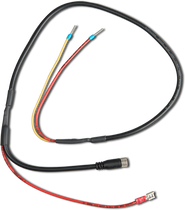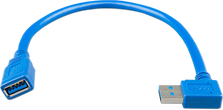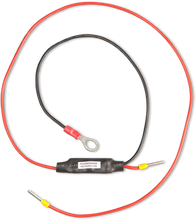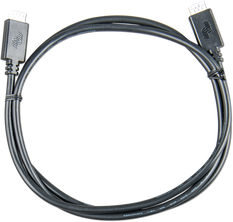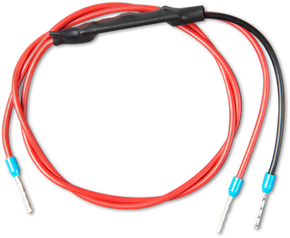VE.Direct non inverting remote on-off cable
Use this cable to remotely control BlueSolar and SmartSolar MPPT charge controller models.
Note that it's not necessary to use this cable on the larger SmartSolar models, as they feature an onboard Remote On/Off terminal. The charger will be enabled when the signal on the cable is high. The charger is disabled when the source signal is pulled low or left free floating. Note that when using this cable, it's not possible to use the VE.Direct port for any other purpose. Such as connecting to a GX device, or for example a VE.Direct Bluetooth Smart dongle on a BlueSolar charger. |
Inverting remote on-off cableUse this cable to connect the (discontinued) Phoenix Inverter 12/180, 24/180, 12/350 or 24/350 to a VE.Bus BMS or a BlueSolar MPPT Charger that features a load output:
|
Non inverting remote on-off cableUse this cable to connect the following products to the VE.Bus BMS:
- Skylla-TG all models - Battery Protect models BP40i, BP60i and BP200i (all discontinued). The cable translates the remote on/off driver logic from the VE.Bus BMS (normally high, and open circuit in case of alarm) to the logic needed by above products: active pull down to switch off. |